Kubernetes
Docs - https://kubernetes.io/docs/home/
Definitions:
- Distributed operating system.
- Operating system for distributed computing.
- Universal computing platform.
- An open-source system for automating deployment, scaling, and management of containerized applications.
https://github.com/kubernetes-sigs
Copilot instructions - https://github.com/github/awesome-copilot/blob/main/instructions/kubernetes-deployment-best-practices.instructions.md
https://github.com/kelseyhightower/kubernetes-the-hard-way
https://github.com/dennyzhang/cheatsheet-kubernetes-A4
https://github.com/ramitsurana/awesome-kubernetes
OWASP Kubernetes Top 10 - https://github.com/OWASP/www-project-kubernetes-top-ten
Deploy a Production Ready Kubernetes Cluster - https://github.com/kubernetes-sigs/kubespray - https://kubespray.io
Examples - https://github.com/AdminTurnedDevOps/kubernetes-examples
https://github.com/nigelpoulton/TheK8sBook
https://github.com/MichaelCade/90DaysOfDevOps#kubernetes
https://github.com/bregman-arie/devops-exercises/blob/master/topics/kubernetes/README.md
https://github.com/siderolabs/talos - https://www.talos.dev
https://readmedium.com/top-10-kubernetes-pod-concepts-that-confuse-beginners-8c0954021f3f
The History of Kubernetes on a Timeline - https://blog.risingstack.com/the-history-of-kubernetes
Kubernetes Distributions & Platforms - https://docs.google.com/spreadsheets/d/1uF9BoDzzisHSQemXHIKegMhuythuq_GL3N1mlUUK2h0/edit?usp=sharing
https://github.com/GoogleCloudPlatform/microservices-demo - Sample cloud-first application with 10 microservices showcasing Kubernetes, Istio, and gRPC
For the Love of God, Stop Using CPU Limits on Kubernetes - https://home.robusta.dev/blog/stop-using-cpu-limits
Does Kubernetes really give you multicloud portability? - https://medium.com/digital-mckinsey/does-kubernetes-really-give-you-multicloud-portability-476270a0acc7
Y tú, ¿odias o amas Kubernetes? - https://dev.to/aws-espanol/y-tu-odias-o-amas-kubernetes-ind - https://www.paradigmadigital.com/dev/odias-amas-kubernetes
Se ha dado tanta flexibilidad a Kubernetes que se puede ejecutar cualquier carga. Esto en principio parece bueno, pero el que se pueda ejecutar, no significa que sea lo más optimo, y menos si queremos evolucionar. Un claro ejemplo serían las BBDD en Kubernetes. Es posible ejecutar una BBDD en Kubernetes, pero no tiene sentido. Al final no estás contenerizado un microservicio, sino que estás contenerizado un servidor entero de BBDD.
Otro ejemplo horrible son los famosos “Lift and Shift to Kubernetes”, ¿qué sentido tiene pasar de un servidor virtualizado a un pod en Kubernetes? Es posible hacerlo, pero solamente estamos generando problemas y utilizando la tecnología de contenedores para algo que no es su propósito.
El problema no es que Kubernetes pueda ejecutar estas cargas, el problema es que es un mal caso de uso, que se está generalizando demasiado.
Es muy habitual que empecemos por montar un cluster de Kubernetes para ejecutar nuestras futuras cargas de trabajo, sin tener en cuenta las cargas de trabajo en sí. Primero montamos el cluster y luego ya definimos las cargas. También existe la variante de directamente desarrollar en Kubernetes sin tener en cuenta si va a ser lo más optimo.
Estamos en 2023, la división entre infraestructura y desarrollo es algo del pasado, debemos de pensar en la carga que vamos a desarrollar y elegir el lugar más optimo para ejecutarla.
Aunque ECS, EKS y Kubernetes permiten montar discos persistentes en los pods no es algo recomendado, es más se debería de evitar al máximo.
Validators / linters / vulnerabilities
https://github.com/stackrox/kube-linter
https://github.com/datreeio/datree
Static analysis to find misconfigurations and vulnerabilities - https://www.checkov.io - https://github.com/bridgecrewio/checkov
Security risk analysis for Kubernetes resources - https://kubesec.io - https://github.com/controlplaneio/kubesec
https://github.com/aquasecurity/trivy - https://trivy.dev/latest/tutorials/kubernetes/cluster-scanning/
What is Kubernetes?
https://kubernetes.io/docs/concepts/overview/what-is-kubernetes
Kubernetes comprises a set of independent, composable control processes that continuously drive the current state towards the provided desired state.
https://www.redhat.com/en/topics/containers/what-is-kubernetes
https://cloud.google.com/learn/what-is-kubernetes
Benefits
- Automatic scaling management
- Secrets and configuration management
- Service discovery (DNS service for internal communication)
- Load balancing
- Container health checks and automatic replacement. Self-healing, high availability
- Rolling updates and rollbacks. Zero downtime deployment
- Persistent storage
- Network management
- Efficient cluster utilization
- Workload balance across servers
- Open source. Large community
- Extensible
https://jessitron.com/2022/10/02/why-we-use-kubernetes
What is Kubernetes? - https://www.youtube.com/watch?v=a2gfpZE8vXY
Concepts and components
https://kubernetes.io/docs/concepts/overview/components
https://kubernetes.io/docs/reference/glossary/?fundamental=true
https://www.redhat.com/en/topics/containers/kubernetes-architecture
https://docs.aws.amazon.com/eks/latest/userguide/kubernetes-concepts.html
Kubernetes – Architecture and main components overview
- Cluster: a set of worker machines (nodes).
- Node: a worker machine.
- Can be virtual or physical.
- Each node has a container runtime (eg Docker, containerd, CRI-O).
- Pod: a set of running containers.
- https://kubernetes.io/docs/concepts/workloads/pods
- The smallest deployable unit of computing that you can create and manage in Kubernetes.
- A pod can have 1 or more containers (eg application, logging...).
- Pods are replicated across multiple nodes, providing high availability.
- Pods are disposable and replaceable (ephemeral, nonpermanent, not persistent), and can be created and terminated by the control plane.
- All containers in a pod share an IP address, IPC, hostname, and other resources. (source)
- Service: An abstract way to expose an application running on a set of Pods as a network service
- https://kubernetes.io/docs/concepts/services-networking/service
- Since pods are ephemeral, services provide a persistent way to communicate with them.
- Load balances pods.
- Volume: a directory containing data, accessible to the containers in a Pod.
- Since pods are ephemeral, volumes provide a persistent way to store data.
- Namespace: a virtual grouping of objects.
- Kubernetes resources are either namespace or cluster-scoped (non-namespaced).
- Namespaced: Pod, ReplicaSet, Deployment, StatefulSet, DaemonSet, Service, Ingress, ConfigMap, Secret, PersistentVolumeClaim...
- Non-namespaced: Namespace, Node, PersistentVolume, ClusterRole, ClusterRoleBinding, IngressClass, StorageClass, CustomResourceDefinition...
- Use
kubectl api-resources --namespaced=trueandkubectl api-resources --namespaced=falseto list all resources.
- Built-in namespaces: default, kube-system, kube-public, kube-node-lease.
- Names of resources need to be unique within a namespace, but not across namespaces.
- Kubernetes resources are either namespace or cluster-scoped (non-namespaced).
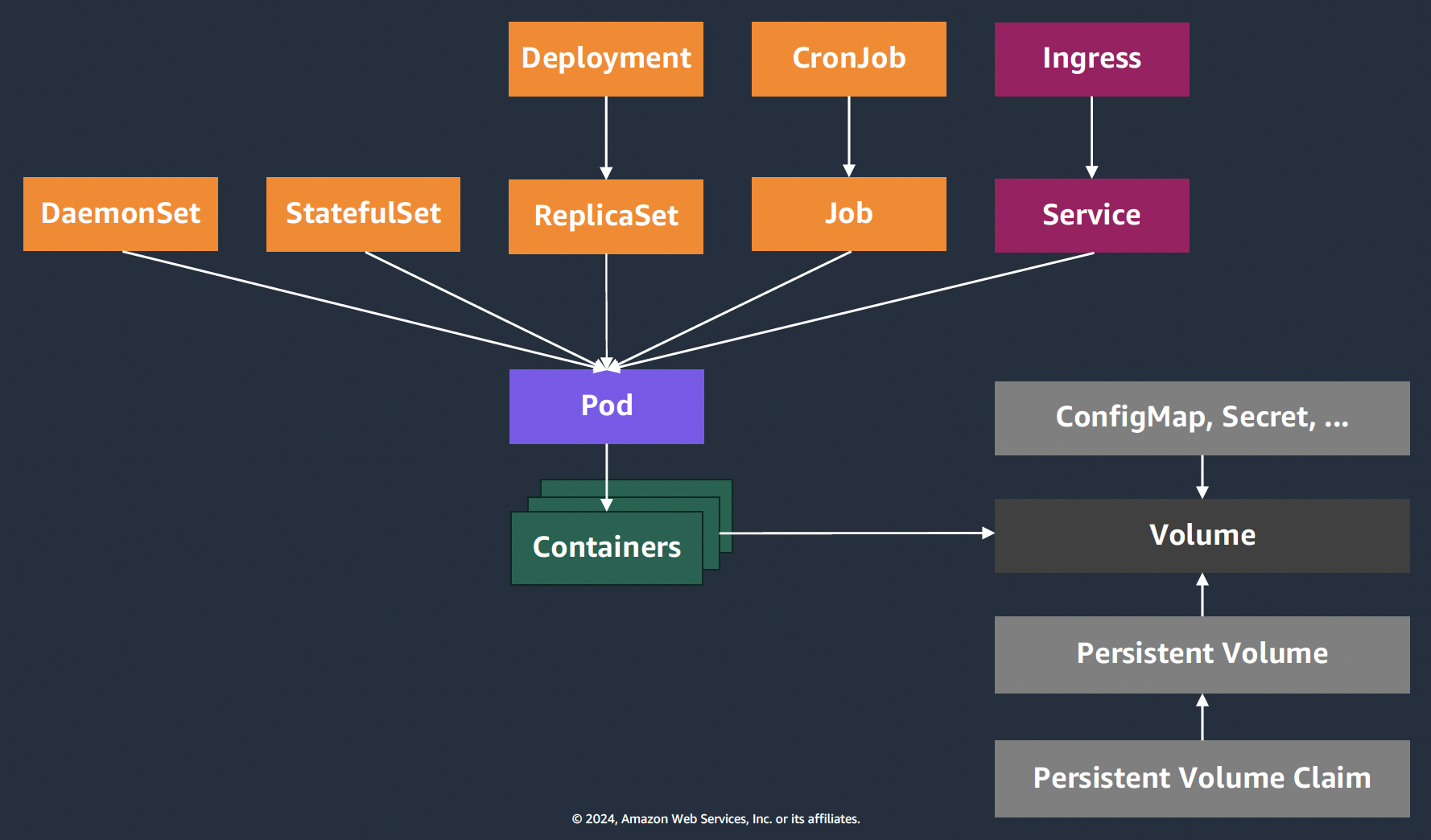
Hierarchy
- A cluster has many nodes
- A node has many pods
- A pod has many containers
Glossary
https://kubernetes.io/docs/reference/glossary/?all=true
From https://kubectl.docs.kubernetes.io/guides/introduction/resources_controllers:
- Resource Config: declarative files with resources that are written to a cluster.
- Resources: instances of Kubernetes objects, which are declared as json or yaml and applied to a cluster. For example: deployment, services, namespaces, etc.
- Resources are uniquely identified by:
apiVersion: API Type Group and Versionkind: API Type Namemetadata.namespace: Instance namespacemetadata.name: Instance name
- Resources are uniquely identified by:
- Controllers: actuate Kubernetes APIs. They observe the state of the system and look for changes either to desired state of Resources (create, update, delete) or the system (Pod or Node dies).
- Workloads: resources which run containers. For example: Deployments, StatefulSets, Jobs, CronJobs and DaemonSets.
| Workload API | ||
|---|---|---|
| Deployments | Stateless Applications | replication + rollouts |
| StatefulSets | Stateful Applications | replication + rollouts + persistent storage + identity |
| Jobs | Batch Work | run to completion |
| CronJobs | Scheduled Batch Work | scheduled run to completion |
| DaemonSets | Per-Machine | per-Node scheduling |
Control plane
A cluster is managed by the control plane (called master in the past), which exposes an API that allows for example to interact with the scheduler.
The control plane is responsible for maintaining the desired state of the cluster, such as which applications are running and which container images they use. (source)
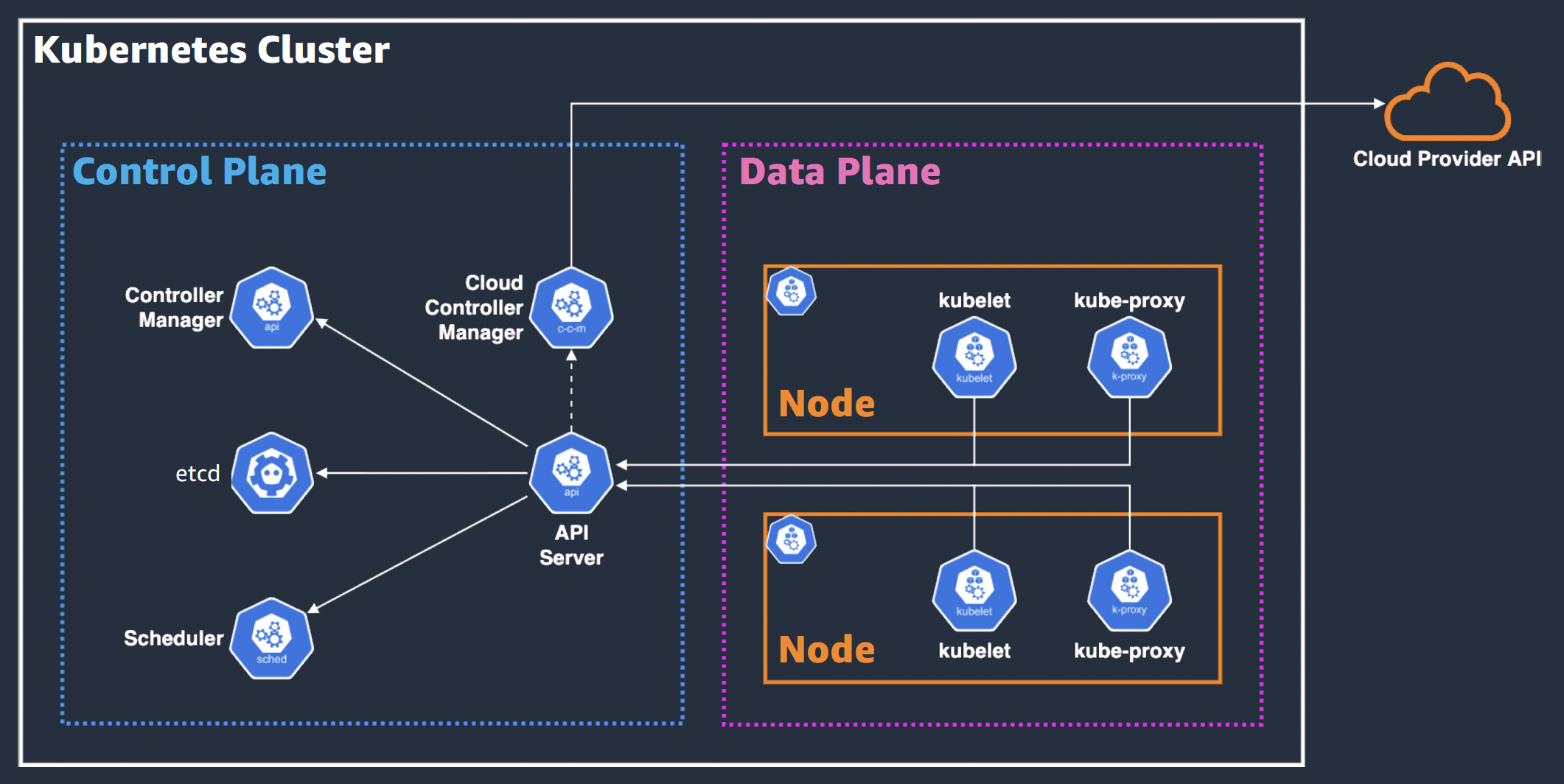
Components:
- kube-apiserver: exposes the Kubernetes REST API used to connect to Kubernetes and deploy workloads.
- etcd: key-value store for all cluster data. Database for non-ephemeral data.
- etcd can run on a different server than the control plane, and communicate with it.
- https://github.com/spurin/etcd-snapshot-to-json
- kube-scheduler: watches for newly created Pods with no assigned node, and selects a worker node for them to run on.
- kube-controller-manager: runs controller processes, a control loop that ensures that the current state is the desired state for all the running workloads.
- Controller types: node, replication, endpoints, job, namespace, service accounts, token...
- https://kubernetes.io/docs/concepts/architecture/controller/
- Note: There are also admission controllers, but it is an interceptor in the API server.
- cloud-controller-manager (optional): embeds cloud-specific control logic. Lets you link your cluster into your cloud provider's API.
See https://kubernetes.io/docs/concepts/architecture/#control-plane-components and https://kubernetes.io/docs/concepts/overview/components/#control-plane-components.
You want to have a minimum of 3 control planes, since etcd uses the RAFT consensus algorithm, which requires leader election. One of them will be the main control plane.
API Server
https://kubernetes.io/docs/concepts/overview/kubernetes-api/
https://kubernetes.io/docs/reference/command-line-tools-reference/kube-apiserver/
What you use to interact with Kubernetes.
What you will be working with the most, since the operations you do with kubectl interact with this API. For example, when you run kubectl apply -f manifest.yaml, you are doing a POST request that sends the manifest.yaml to the API server. And when you run kubectl get pods you are doing a GET request.
All operations on the cluster go through the API server, which reads and updates the objects in etcd. The cluster components can only communicate with each other through the API server.
Worker Nodes
Also called data plane.
Components:
- kubelet: agent that runs on each node and makes sure that containers are running in a Pod.
- kube-proxy (optional): does internal networking. See https://kubernetes.io/docs/reference/glossary/?all=true#term-kube-proxy
- Container Runtime: software that is responsible for running containers, eg Docker or containerd. Kubernetes doesn't know about containers, so it relies on a plugin for this. containerd is the default. Docker is not supported anymore (source). Needs to support the Container Runtime Interface (CRI).
See https://kubernetes.io/docs/concepts/architecture/#node-components and https://kubernetes.io/docs/concepts/overview/components/#node-components.
The recommended number of nodes is between 3 and 5. It needs to have high availability and scaling, otherwise the pods won't have a place to move to if a worker node fails.
Addons
https://kubernetes.io/docs/concepts/overview/components/#addons
- CoreDNS: internal DNS.
Service Mesh
- https://linkerd.io - https://github.com/linkerd/linkerd2
- https://istio.io
- https://kuma.io
- Cilium Service Mesh - https://isovalent.com/blog/post/cilium-service-mesh/
Pod
https://kubernetes.io/docs/concepts/workloads/pods/
Lifecycle - https://kubernetes.io/docs/concepts/workloads/pods/pod-lifecycle/
A pod is one or more containers that share the same Linux namespace (process isolation), cgroups (host resource limits), storage (volumes), IP address, port space and other resources. Containers in a pod run on the same node.
Probes
| Probe | Question it answers | What Kubernetes does |
|---|---|---|
| startupProbe | “Has the app finished starting?” | Until it succeeds, other probes are ignored. If it fails too long → container is killed and restarted. |
| readinessProbe | “Can this pod serve traffic right now?” | If it fails → pod is removed from Service endpoints (no traffic), but not restarted. |
| livenessProbe | “Is this container still alive / not stuck? Should it be restarted?” | If it fails → container is restarted. |
Never restart just because dependency is down → that’s readiness, not liveness.
startupProbe - slow startup
Use when your app needs a long time to boot (database migrations, JVM apps, large ML models, etc.).
Without it, liveness checks can fail during startup, and Kubernetes may think the app is dead and restart it before it finishes starting.
Once startupProbe succeeds, liveness and readiness probes start working.
For fast startup apps, you may skip it.
/health/startup waits for migrations and to connect to DB and Redis, returns 503 while not ready. Once connected, returns 200 OK.
readinessProbe - traffic routing control
Tells Kubernetes whether the pod should receive requests.
If it fails, the Pod is removed from Service/LoadBalancer but stays running, not restarted.
Use cases:
- App depends on a database, cache or queue which is temporarily down.
- App is overloaded and wants to stop taking traffic.
- During rolling updates.
/health/ready checks DB, cache, message broker connectivity.
livenessProbe - crash recovery
Detects if the process is stuck: app hangs but not crashes, thread pool deadlock, infinite loop, event loop frozen, memory corruption, unrecoverable state, etc.
If it fails, Kubernetes restarts the container.
/health/live should be very cheap and simple. Never put heavy external dependency checks (DB, Kafka), it will cause many restarts.
Example
startupProbe:
httpGet:
path: /health/startup
port: 8080
failureThreshold: 20
periodSeconds: 5
readinessProbe:
httpGet:
path: /health/ready
port: 8080
periodSeconds: 5
failureThreshold: 2
successThreshold: 2
livenessProbe:
httpGet:
path: /health/live
port: 8080
periodSeconds: 10
failureThreshold: 3
- Startup phase
- Loads config, warms cache, connects to DB (takes 60s)
startupProbeprevents liveness from killing it
- Normal operation
readinessProbechecks DB + RedislivenessProbechecks internal heartbeat
- DB goes down
- readiness fails → traffic stops
- liveness still OK → pod not restarted
- App deadlocks
- readiness might still say OK
- liveness fails → pod restarted
Resource limits
https://kubernetes.io/docs/concepts/configuration/manage-resources-containers/
Requests a specific amount of CPU and memory so the Kubernetes scheduler can place it on a node with enough available resources.
Topology spread constraints
https://kubernetes.io/docs/concepts/scheduling-eviction/topology-spread-constraints/
Use topology spread constraints to distribute pods across failure domains, for example multiple AWS AZs and EC2 nodes. This helps achieve high availability.
Deployment
https://kubernetes.io/docs/concepts/workloads/controllers/deployment/
Manage one or more replicas of a pod, allowing it to scale horizontally. A Deployment manages ReplicaSets automatically.
Provides update strategies: Recreate or RollingUpdate.
Namespace
To group objects and avoid name collisions.
Deleting a namespace deletes all its objects.
The Namespaces are a logical grouping of the resources for each microservice and also act as a soft isolation boundary, which can be used to effectively implement controls using Kubernetes RBAC and Network Policies. source
Labels
Recommended Labels - https://kubernetes.io/docs/concepts/overview/working-with-objects/common-labels/
Service
https://kubernetes.io/docs/concepts/services-networking/service/
The IP address of a pod is not stable, for example, it changes when a pod is restarted. A service load balances a set of pods matching labels, and exposes them over a network. Allows an application running as a set of pods to be called by other components inside the Kubernetes cluster. Each service is given its own virtual IP and DNS entry.
Transport layer (4): TCP, UDP and TLS.
Types:
- ClusterIP: internal, not accessible from outside the cluster.
- NodePort: accessible from outside the cluster. For development.
- LoadBalancer: external load balancer, of a cloud provider.
ClusterIP services are internal to the cluster, so we cannot access them from the Internet or even the VPC. However, we can use exec to access an existing pod in the EKS cluster to check the catalog API is working (source):
kubectl -n catalog exec -i \
deployment/catalog -- curl catalog.catalog.svc/catalog/products | jq .
https://github.com/kubernetes-sigs/aws-load-balancer-controller
- AWS Application Load Balancer → Kubernetes Ingress
- AWS Network Load Balancer → Kubernetes Service
Ingress
https://kubernetes.io/docs/concepts/services-networking/ingress/
https://kubernetes.io/docs/concepts/services-networking/ingress-controllers/
Sits in front of a service. Application layer (7): HTTP and HTTPS.
Acts as the entry point for your cluster. Lets you consolidate your routing rules into a single resource, so that you can expose multiple components of your workload, running separately in your cluster, behind a single listener.
To be replaced by the Gateway API.
https://www.f5.com/products/nginx/nginx-ingress-controller
Gateway API
The Gateway API is going to replace the Ingress in the long term.
https://gateway-api.sigs.k8s.io
https://kubernetes.io/docs/concepts/services-networking/gateway/
Network Policy
https://kubernetes.io/docs/concepts/services-networking/network-policies/
https://github.com/ahmetb/kubernetes-network-policy-recipes
DeamonSet
https://kubernetes.io/docs/concepts/workloads/controllers/daemonset/
Ensures that a set of worker nodes run a copy of a Pod. As nodes are added to the cluster, Pods are added to them.
Use case: logging agents, node monitoring deamon, etc.
StatefulSet
https://kubernetes.io/docs/concepts/workloads/controllers/statefulset/
Runs a group of Pods, and maintains a sticky identity for each of those Pods. Guarantees a unique network ID and startup order, and provides stable storage (PersistentVolume).
Used to manage stateful workloads, for example a MySQL or Redis database that runs inside a Kubernetes cluster.
Job
https://kubernetes.io/docs/concepts/workloads/controllers/job/
One-off tasks that run to completion and then stop. Can run in parallel.
CronJob
https://kubernetes.io/docs/concepts/workloads/controllers/cron-jobs/
For performing regular scheduled actions such as backups, report generation, etc.
ServiceAccount
https://kubernetes.io/docs/concepts/security/service-accounts/
Is an identity used by applications running inside Pods to authenticate and access Kubernetes API resources or, when configured, external cloud resources (eg AWS S3 or DynamoDB) without static credentials.
It’s like a "user" account, but for workloads (Pods), not humans.
Use cases:
- Pod-to-K8s API access. Give an app permission to list/watch ConfigMaps, Secrets, or Pods.
- Pod-to-cloud access. For example, with AWS IRSA, access AWS resources securely (S3, DynamoDB, Secrets Manager, etc.) without embedding static credentials.
- Fine-grained security. Restrict what workloads can do in Kubernetes (eg read-only, namespace-limited).
- Automation tools. CI/CD or monitoring agents (eg ArgoCD, Prometheus) use ServiceAccounts for scoped permissions.
Every namespace gets a default ServiceAccount upon creation (run kubectl get serviceaccounts -n <namespace> and kubectl describe sa default to see it). If you don't manually assign a ServiceAccount to a Pod, Kubernetes assigns the default ServiceAccount for that namespace to the Pod.
Kubernetes automatically mounts a JWT token for the ServiceAccount into the Pod at /var/run/secrets/kubernetes.io/serviceaccount, which the application can use to authenticate to the Kubernetes API server. To see it run:
kubectl exec -n <namespace> <pod-name> -- cat /var/run/secrets/kubernetes.io/serviceaccount/token
ConfigMap
https://kubernetes.io/docs/concepts/configuration/configmap/
Used to store non-confidential data in key-value pairs, and expose it to a pod.
Secrets
https://kubernetes.io/docs/concepts/configuration/secret/
https://github.com/bitnami-labs/sealed-secrets
https://external-secrets.io/latest/
To avoid including confidential data in application code or a container image.
Volume
https://kubernetes.io/docs/concepts/storage/volumes/
A directory accessible to the containers in a pod. Volumes provide data persistence and shared storage for pods.
A volume can be:
- Ephemeral. Lifetime linked to a specific pod. Data is lost when the pod stops, but survives container restarts.
- emptyDir
- configMap
- secret
- Persistent. Data stays even after the pod ends, surviving pod restarts.
- csi
- nfs
- iscsi
- local
- hostPath
- awsElasticBlockStore
- azureDisk
- gcePersistentDisk
- Static provisioning: done by the cluster administrator. Explicitly refers to physical storage.
- Dynamic provisioning: done by the application developer. Requires a StorageClasses.
PersistentVolume
https://kubernetes.io/docs/concepts/storage/persistent-volumes/
As the name implies, persistent volumes are retained after the pod that uses them is deleted. They exist independently of pods.
A persistentVolumeClaim volume is used to mount a PersistentVolume into a Pod. PersistentVolumeClaims are a way for users to "claim" durable storage (such as an iSCSI volume) without knowing the details of the particular cloud environment.
Access modes:
- ReadOnlyMany: the volume can be mounted as read-only by many nodes.
- ReadWriteOnce: the volume can be mounted as read-write by a single node.
- ReadWriteMany: the volume can be mounted as read-write by many nodes.
RBAC
https://kubernetes.io/docs/reference/access-authn-authz/rbac/
ClusterRole is a non-namespaced resource, it applies to all namespaces.
system:masters is a group which allows for unrestricted access to the Kubernetes API server without the need for any roles or rolebindings. source
Tools
https://collabnix.github.io/kubetools
https://velero.io - Backup and migrate Kubernetes resources and persistent volumes
Secrets management - https://external-secrets.io/latest
TLS certificates management - https://cert-manager.io
https://github.com/stern/stern - Logs
Local Kubernetes clusters
https://kubernetes.io/docs/tasks/tools/
- minikube - https://minikube.sigs.k8s.io/docs - See minikube
- kind - https://kind.sigs.k8s.io - https://github.com/kubernetes-sigs/kind/
- Brew formula: https://formulae.brew.sh/formula/kind#default
- k3s - https://k3s.io - https://github.com/k3s-io/k3s (winner)
- Does not support macOS
- Skaffold - https://skaffold.dev - https://github.com/GoogleContainerTools/skaffold
Lens (GUI)
https://www.mirantis.com/blog/getting-started-with-lens
open -a lens
Extensions - Not working in latest Lens version - https://github.com/lensapp/lens-extensions - Lens Resource Map - https://github.com/nevalla/lens-resource-map-extension
Dashboard
https://github.com/kubernetes/dashboard
https://kubernetes.io/docs/tasks/access-application-cluster/web-ui-dashboard/
Learn
- https://github.com/topics/kubernetes-learning
- https://www.udemy.com/course/aws-eks-kubernetes-masterclass-devops-microservices/
- https://www.sharelearn.net/practice/k8slabs/
- https://diveinto.com
- https://github.com/kelseyhightower/kubernetes-the-hard-way
- https://github.com/stefanprodan/podinfo - Go microservice template for Kubernetes
Security
https://github.com/controlplaneio/simulator
Node.js
https://blog.platformatic.dev/the-myths-and-costs-of-running-nodejs-on-kubernetes
Node.js applications are (usually!!) single-threaded and event-driven, while Kubernetes was built for heavyweight Java applications.
We're using CPU metrics when we should watch event loop lag.
One team I know switched their scaling metrics to event loop lag and cut response times in half. Another reduced their cloud bill by 60 percent just by understanding how V8 uses memory versus what Kubernetes assumes.
The companies winning at this have stopped trying to force Node.js to behave like Java. They scale on metrics that actually matter for event-driven architectures. They've stopped blindly trusting Kubernetes defaults.
Terraform
TODO mirar
- Keynote: The Challenges of Migrating 150+ Microservices to Kubernetes, Sarah Wells https://www.youtube.com/watch?v=H06qrNmGqyE
- Kubernetes Deconstructed: Understanding Kubernetes by Breaking It Down Carson Anderson, DOMOc https://www.youtube.com/watch?v=90kZRyPcRZw
- Containers From Scratch • Liz Rice • GOTO 2018 https://www.youtube.com/watch?v=8fi7uSYlOdc
- Kubernetes: The Documentary https://news.ycombinator.com/item?id=30323432 https://www.youtube.com/watch?v=BE77h7dmoQU
- https://news.ycombinator.com/item?id=30413263 Kubernetes Documentary: A Critical Review https://www.cloudcritical.org/article/kubernetes-documentary-part-1/